What is Amber?
Amber is a web-based applications system that collect case reports data based on forms. This system is composed of the Amber Server application and of several frontend applications with different purposes (content administration or data collection).
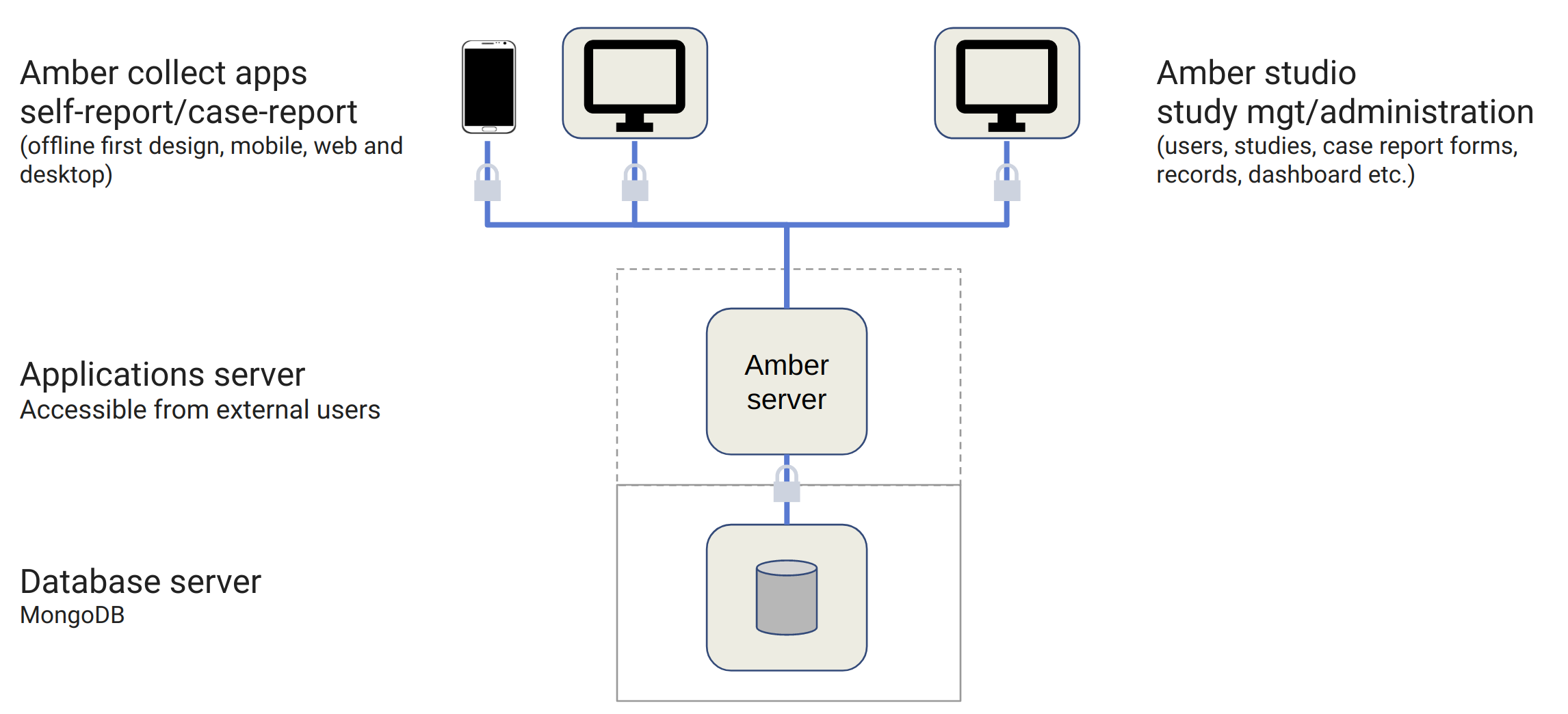
What Amber Can Do for You
Amber is designed to ensure that data is collected in an automated, efficient and secure way in order to minimize human errors. Forms can be designed, internationalized and revised without requiring programming skills.
A Highly Customizable Software Solution
Amber look and feel can be adapted to your institution's needs. Additional features can be developed and maintained in the long-term with the community support.
To learn how Amber could be adapted to your needs, read the Amber documentation or write to us at info@obiba.org.
Features
Amber consists of an application engine and several web application for managing, collecting and analyzing the data.
Amber Server
The Amber Server engine is in charge of the core logic, data storage and access controls:
- Web services API: all Amber functionalities are available through web services allowing various usage from multiple client applications.
- Authentication: signin, signup, password recovery, email validation, two-factor authentication, access token with inactivaty and expiration timeouts.
- Authorization: role-based and access control lists.
- Database encryption: critical content (individual records) are encrypted in the database.
- Scalable: multiple server instances can be deployed with a load balancer to support heavy usage.
Amber Studio
Amber Studio is a web application for managing Amber system content:
- Dashboard: basic activity metrics.
- User/groups management: add/delete/validate users, assign roles, grant specific permissions.
- Studies: basically a group of forms and records.
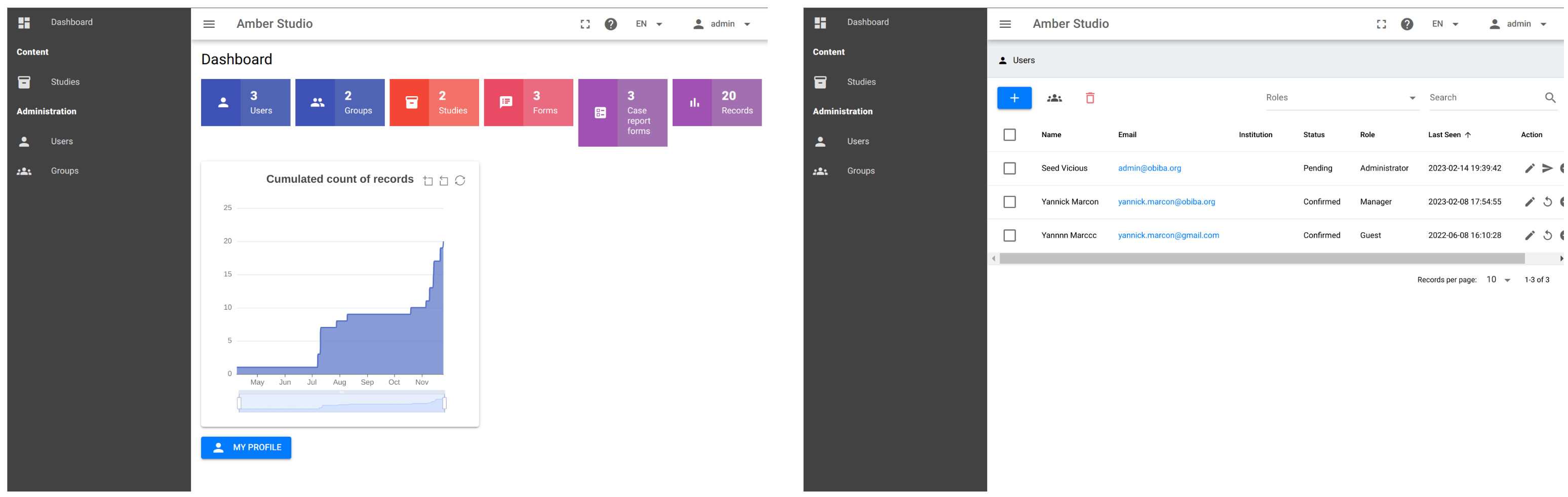
- Form builder: create new forms with a user-friendly interface and minimal programming. Multi-languages and left-right support. Rich form items: choices, open text entries, dropdowns, image selection, autocomplete, sliders, ratings, geographic features (points, lines, polygons) and more. Complex forms can be handled with skip logic, data validation and computed fields.
- Form version control: modify forms without interfering with on-going data collection. Always associate a record with the form revision used. Safely revert to a previous revision.
- Form import/export: export the complete form design and import it in another Amber system.
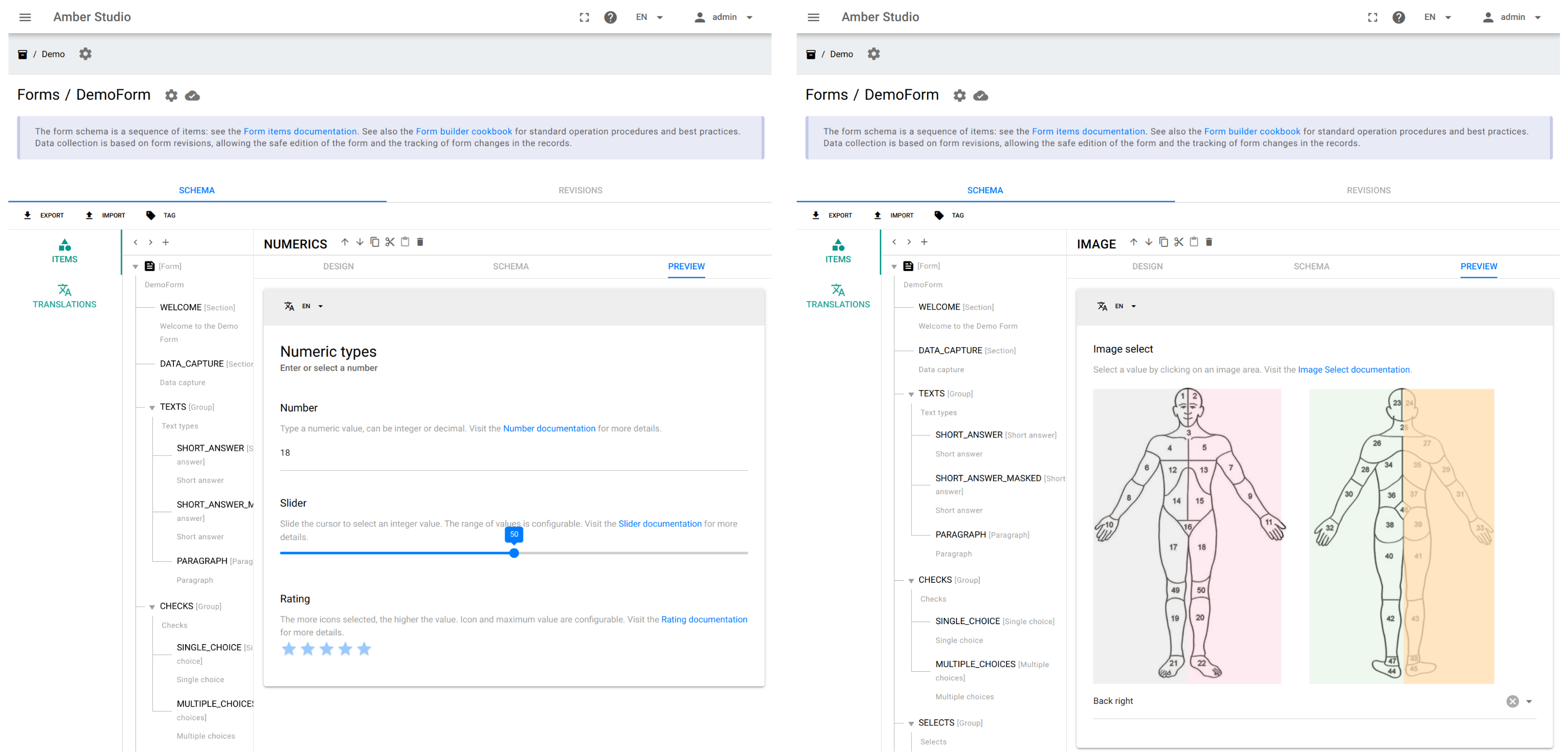
- Case report form access control: enable a CRF and restrict its access to specific users/groups.
- Case report records: filter records (by date, form and revision), visualize and modify them afterwards. Export in multiple formats (CSV, Excel, JSON), including full data dictionary as converted from the form.
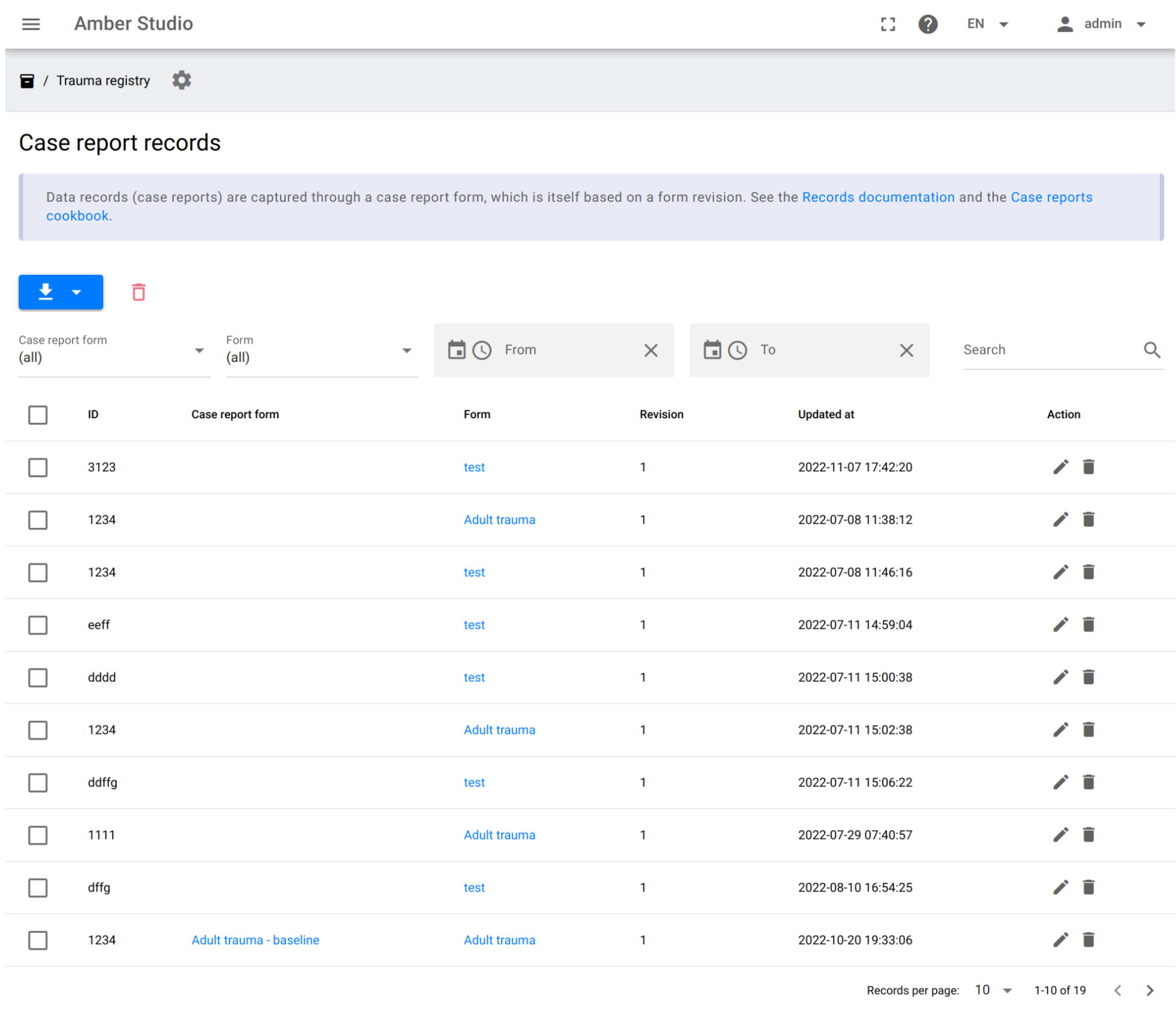
- Interview design: an interview is a sequence of interdependent forms, designed with advanced logical rules: completing one form can enable or disable subsequent interview steps.
- Participant management: participants are grouped in campaigns managed by investigators. Eligibility of a participant can be controlled by date range and status. Campaign progress can be followed using a dashboard and automated periodic reports.
- Interview records: filter records (by date, campaign and participant), visualize and modify them afterwards. Export in multiple formats (CSV, Excel, JSON), including full data dictionary as converted from the forms.
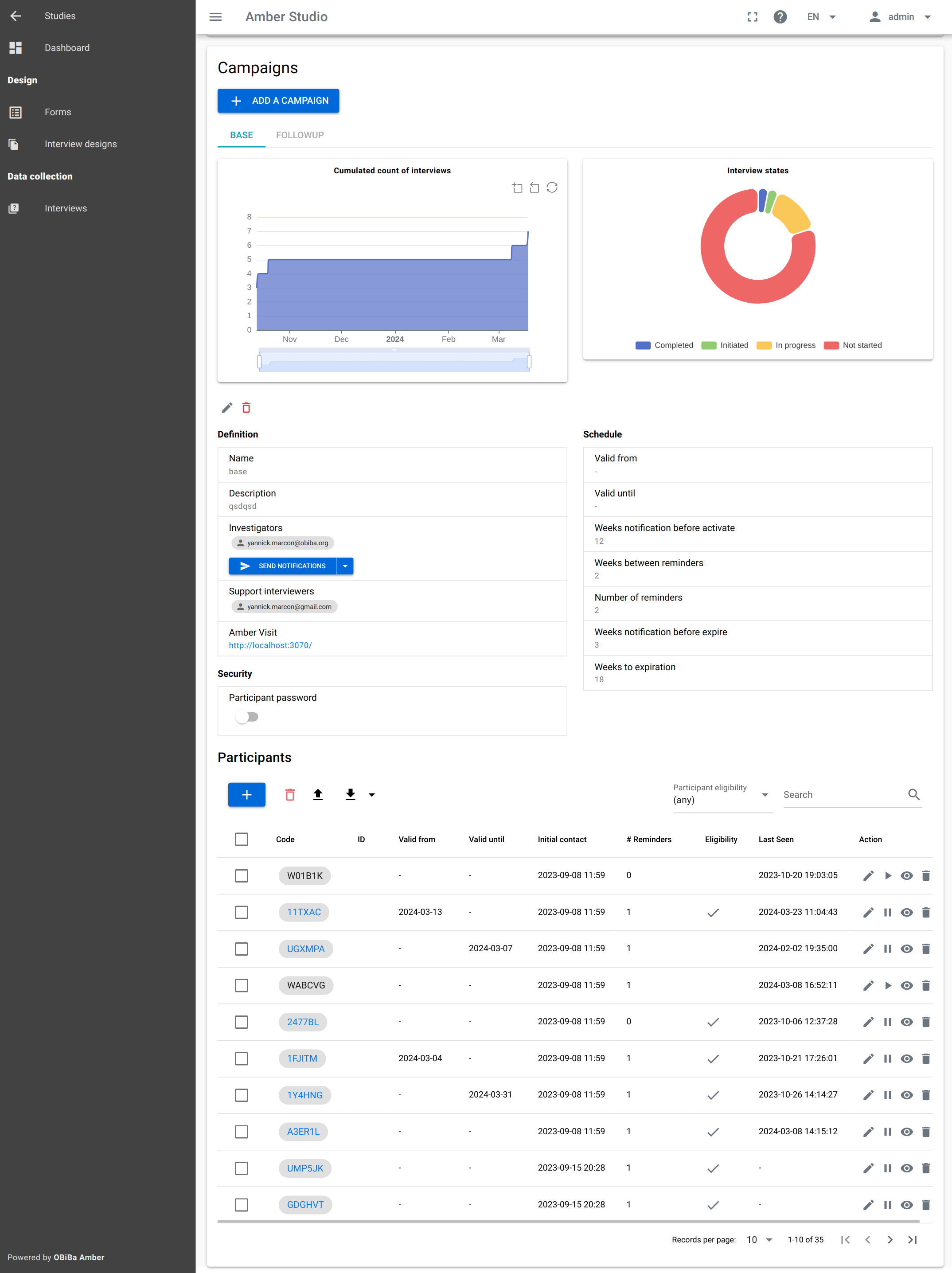
Amber Collect
Amber Collect is a web application for collecting case reports:
- Secure: authentication is required and authorizations apply. Two-factor authentication is supported.
- Efficient: interface is deliberatly minimal to focus on data collection.
- Multi-languages: when the form is designed in several languages, the user can easily switch to another language, with the corresponding character set and left-right layout is automatically detected and applied.
- Offline-first design: in case the network in not accessible, collected data are stored encrypted locally. When connection is restored, data are automatically sent to the Amber Server for permanent storage.
- Progressive web app: a PWA is an installable web application, facilitating its deployment on mobile devices (no app store required). See What are Progressive Web Apps? .
- Themes: style the app with your institution/study name, logo and colors.
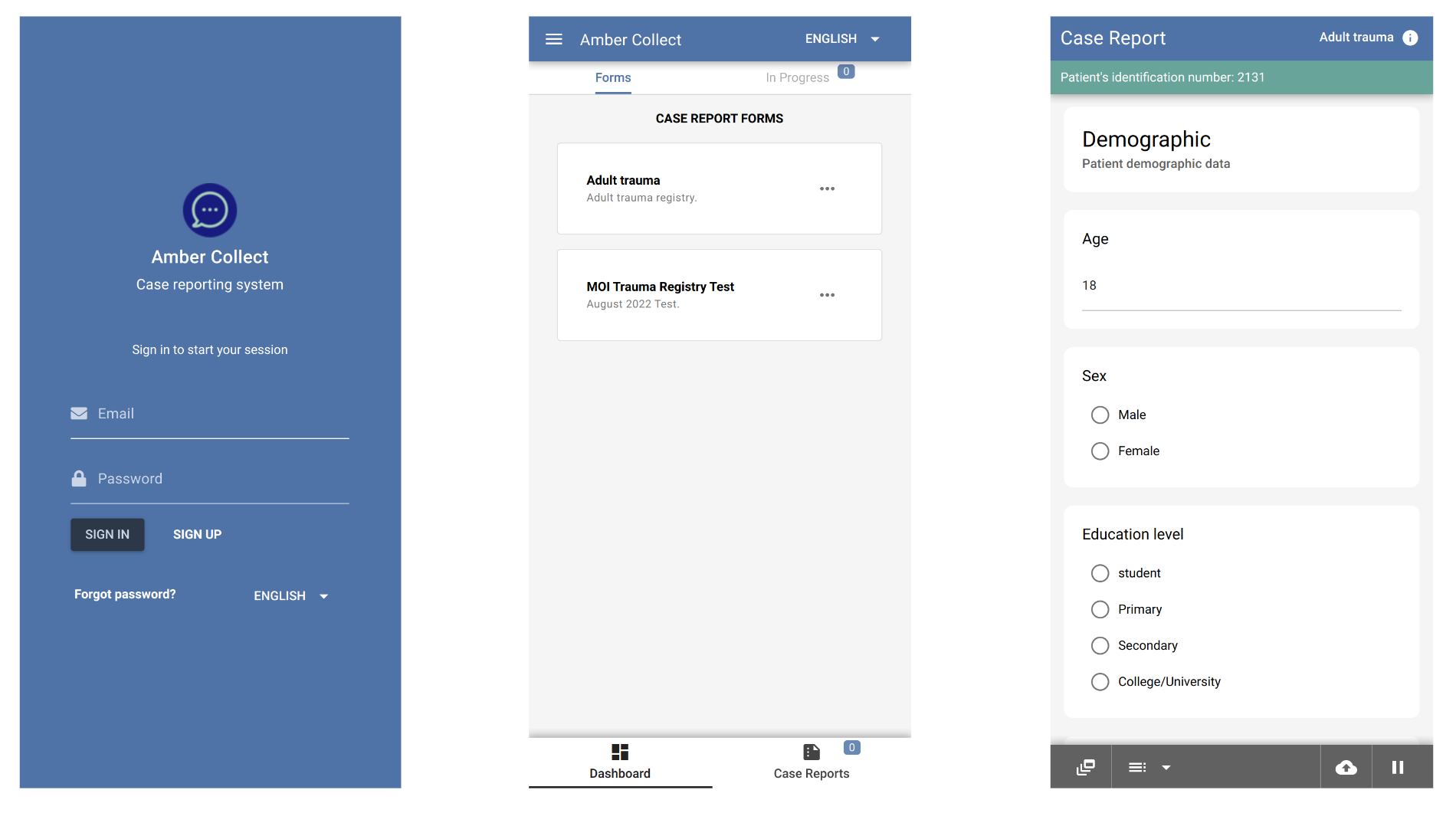
Amber Visit
Amber Visit is a web application for conducting participant interviews:
- Secure: authentication is required and authorizations apply. Two-factor authentication is supported.
- Efficient: interface is deliberatly minimal to focus on data collection.
- Multi-languages: when an interview is designed in several languages, the user can easily switch to another language, with the corresponding character set and left-right layout is automatically detected and applied.
- Offline-first design: in case the network in not accessible, collected data are stored encrypted locally. When connection is restored, data are automatically sent to the Amber Server for permanent storage.
- Themes: style the app with your institution/study name, logo and colors.
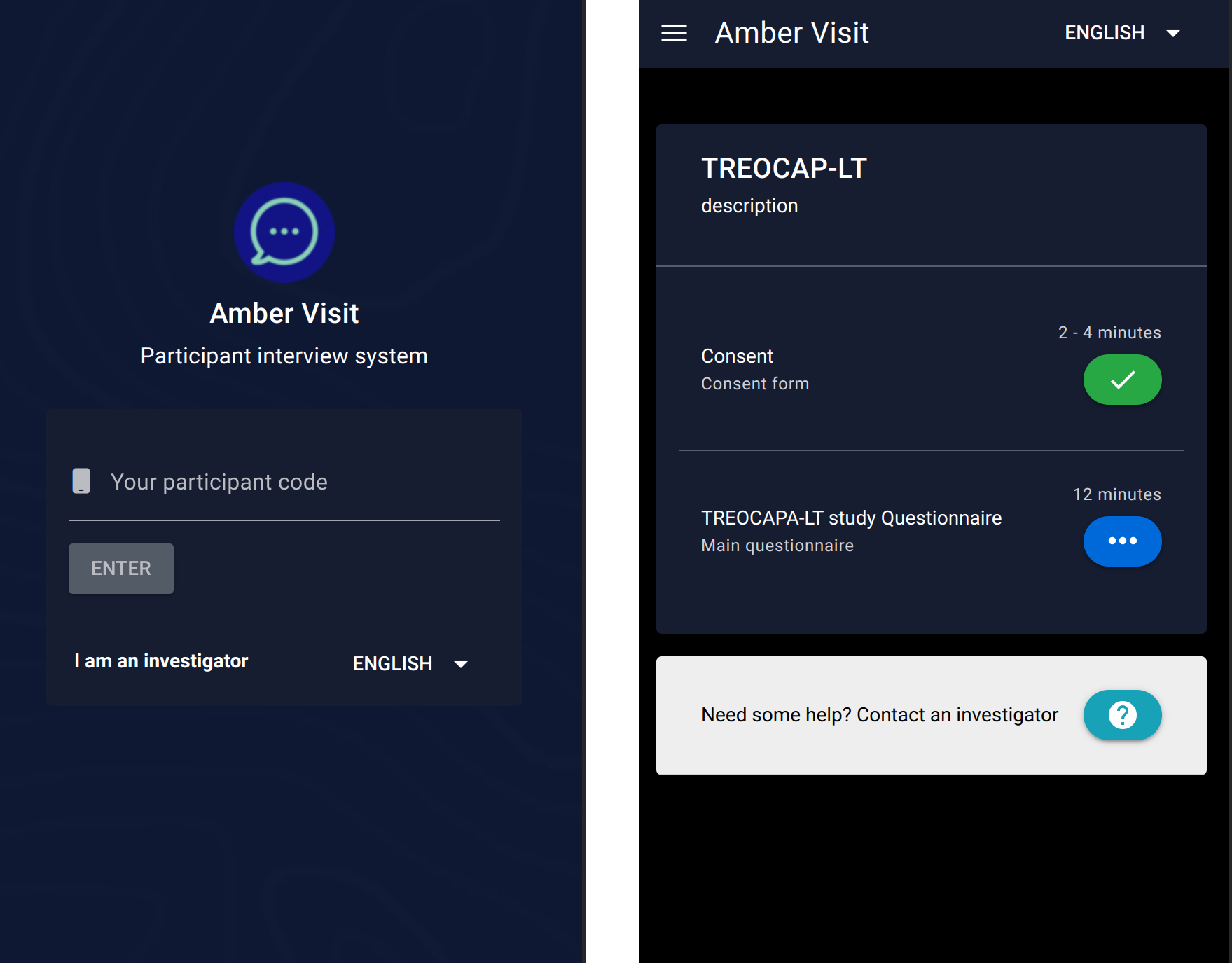
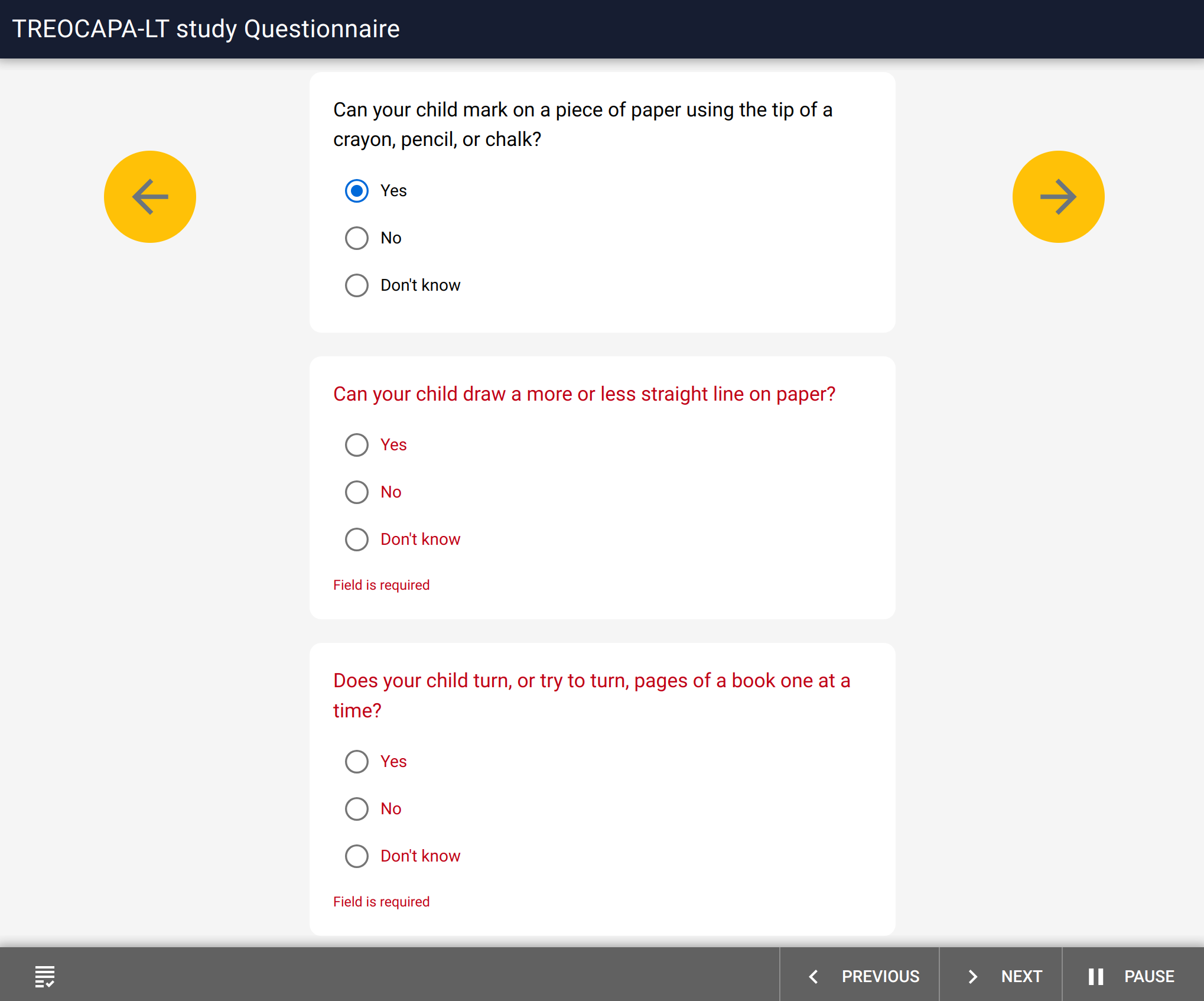
Amber R
The Amber R package (see amberr on CRAN) can be used to automate operations on Amber:
- Secure: authentication is required and proper authorizations apply.
- R data frames: case report and interview extractions integrate with the R ecosystem for statistical analysis and advanced reporting.
- Data dictionaries: extracted data are fully documented with the meta data of the form used when collecting data.
Try Amber
We've prepared a demo configuration of Amber that allows you to try out some of the features. Keep in mind that most parts of Amber are configurable, thus what you see in this demo can be completely different if required by your use-cases.
To have a closer look at Amber try our Amber Studio demo site , Amber Collect demo app and Amber Visit demo app :
- username: admin@obiba.org
- password: P@ssw0rd